
Turn on suggestions
Auto-suggest helps you quickly narrow down your search results by suggesting possible matches as you type.
Showing results for
- The eBay Community
- Discussion Boards
- Feedback to India Team
- Introducing a new and cool way of shopping on eBay
Options
- Subscribe to RSS Feed
- Mark Topic as New
- Mark Topic as Read
- Float this Topic for Current User
- Bookmark
- Subscribe
- Mute
- Printer Friendly Page
Introducing a new and cool way of shopping on eBay
Options
- Mark as New
- Bookmark
- Subscribe
- Mute
- Subscribe to RSS Feed
- Highlight
- Report Inappropriate Content
on 26-06-2007 02:43 PM
Hi,
We are excited to share the cool new ways of shopping on eBay.
New features for Buyers:
Introducing Shopping Cart for a complete shopping experience: Here is a cool way that will help you shop till you drop. Just add items to your Shopping Cart and keep shopping. You can then buy your items at one go later! Simple, isn’t it? To use the Shopping cart, follow the simple steps below:
1. Add an item by clicking the Add to Shopping Cart button on the View Item Page
2. Once you have finished your shopping, click the “My Shopping Cart” link on top of any eBay page.
3. Pay via PaisaPay for all the items added from one seller.
Note: The Shopping cart feature shall be available for all ‘Buy it Now’ items offering PaisaPay mode of payment. You can only pay for the items in your Shopping Cart by PaisaPay mode of payment.
To add items to your Shopping cart, you can click on the 'Add to Shopping Cart button' from the View Item Page:

You will be able to access your Shopping cart from the eBay header as well:

The Shopping cart link on the eBay header will lead you to your Shopping Cart Page.

A: All items selected from one seller
B: The continue button will help you pay for all the items from one seller at one go itself
C: All the items selected from a second seller
D: Items that you wish to save for later
E: Other items from the same seller
Fast Checkout for ‘Buy it Now’ Listings: For all our buyers who buy from Buy It Now listings, shopping on eBay will now be an easy 1-2-3 process. All you will need to do is:
• Click on the Buy it Now button (on the View item page)
• Provide your payment and shipping details.
• Commit the order and make the payment
Following Order details page will be your one stop to provide your payment and Shipping details:

A: Allows you to fill the Quantity you wish to buy
B: Is the default Shipping address. You can change the shipping address by clicking on the 'Change Shipping Address' link.
C: Allows you to choose the mode of shipment
D: Allows you to select the mode of payment by which you wish to make the payment
E: Continue to either confirm your purchase & pay
Locate Seller Contact Information easily: You have told us in the past that as a buyer it is not easy for you to locate your seller’s contact information. Going forward, for all the ‘Buy it Now’ and ‘Shopping Cart’ purchases, the order confirmation page, after you commit the order and make the payment, shall give you entire contact details of the seller. The same shall also be emailed to you for your records.
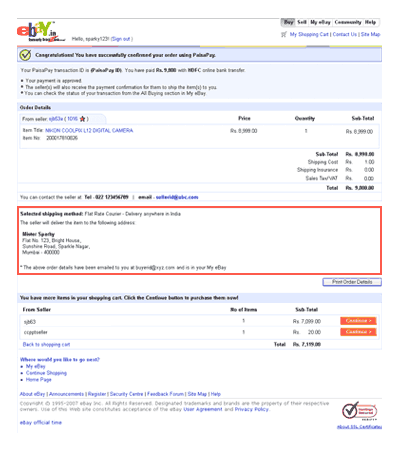
New features for Sellers:
Immediate Payment required with PaisaPay: As a seller, if you are offering only PaisaPay payment method on your ‘Buy it Now’ listings, the listing will close only after the buyer has made the payment via PaisaPay. Our seller community has been requesting for this feature for a while now and we are glad to inform you of the change.
Shipping Validation based on buyer Pin Code: Going forward the shipping charges for a buyer will be calculated based on the seller and buyer pin codes (instead of city). If the buyer and seller pin codes are from same city the buyer will be considered a local buyer and will be charged local shipping charges. Similar logic will apply to national buyers as well. In case the buyer pin code is not available in the database, he shall be considered a national buyer.
I hope you will find the above changes exciting and the changes will make eBay an easy and fun shopping destination for you. In case you have any question on the above, please feel free to post your questions on this thread. We shall be monitoring it on regular basis. You can also get in touch with our Customer Service resources to get help you with your questions.
Regards,
Sapana
We are excited to share the cool new ways of shopping on eBay.
New features for Buyers:
Introducing Shopping Cart for a complete shopping experience: Here is a cool way that will help you shop till you drop. Just add items to your Shopping Cart and keep shopping. You can then buy your items at one go later! Simple, isn’t it? To use the Shopping cart, follow the simple steps below:
1. Add an item by clicking the Add to Shopping Cart button on the View Item Page
2. Once you have finished your shopping, click the “My Shopping Cart” link on top of any eBay page.
3. Pay via PaisaPay for all the items added from one seller.
Note: The Shopping cart feature shall be available for all ‘Buy it Now’ items offering PaisaPay mode of payment. You can only pay for the items in your Shopping Cart by PaisaPay mode of payment.
To add items to your Shopping cart, you can click on the 'Add to Shopping Cart button' from the View Item Page:

You will be able to access your Shopping cart from the eBay header as well:

The Shopping cart link on the eBay header will lead you to your Shopping Cart Page.

A: All items selected from one seller
B: The continue button will help you pay for all the items from one seller at one go itself
C: All the items selected from a second seller
D: Items that you wish to save for later
E: Other items from the same seller
Fast Checkout for ‘Buy it Now’ Listings: For all our buyers who buy from Buy It Now listings, shopping on eBay will now be an easy 1-2-3 process. All you will need to do is:
• Click on the Buy it Now button (on the View item page)
• Provide your payment and shipping details.
• Commit the order and make the payment
Following Order details page will be your one stop to provide your payment and Shipping details:

A: Allows you to fill the Quantity you wish to buy
B: Is the default Shipping address. You can change the shipping address by clicking on the 'Change Shipping Address' link.
C: Allows you to choose the mode of shipment
D: Allows you to select the mode of payment by which you wish to make the payment
E: Continue to either confirm your purchase & pay
Locate Seller Contact Information easily: You have told us in the past that as a buyer it is not easy for you to locate your seller’s contact information. Going forward, for all the ‘Buy it Now’ and ‘Shopping Cart’ purchases, the order confirmation page, after you commit the order and make the payment, shall give you entire contact details of the seller. The same shall also be emailed to you for your records.
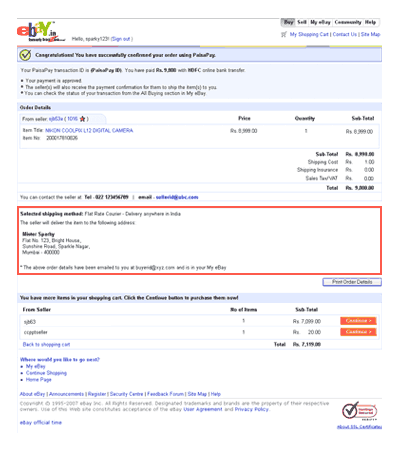
New features for Sellers:
Immediate Payment required with PaisaPay: As a seller, if you are offering only PaisaPay payment method on your ‘Buy it Now’ listings, the listing will close only after the buyer has made the payment via PaisaPay. Our seller community has been requesting for this feature for a while now and we are glad to inform you of the change.
Shipping Validation based on buyer Pin Code: Going forward the shipping charges for a buyer will be calculated based on the seller and buyer pin codes (instead of city). If the buyer and seller pin codes are from same city the buyer will be considered a local buyer and will be charged local shipping charges. Similar logic will apply to national buyers as well. In case the buyer pin code is not available in the database, he shall be considered a national buyer.
I hope you will find the above changes exciting and the changes will make eBay an easy and fun shopping destination for you. In case you have any question on the above, please feel free to post your questions on this thread. We shall be monitoring it on regular basis. You can also get in touch with our Customer Service resources to get help you with your questions.
Regards,
Sapana
Message 1 of 34
- « Previous
- Next »
33 REPLIES 33
Introducing a new and cool way of shopping on eBay
Options
- Mark as New
- Bookmark
- Subscribe
- Mute
- Subscribe to RSS Feed
- Highlight
- Report Inappropriate Content
on 02-08-2007 11:41 AM
Hello skygiftworldwide,
Thank you for writing to us.
I personally added a couple of items listed by you and initiated a combined purchase. I observe that you offer an item level discount for multiple quantity of the same item (Rs. 12 for additional quantity). When I try to add more quantity of the same item, the shipping discount is working correctly.
But in case I combine 2 different items together the shipping cost displayed is Rs.50 + Rs. 50 = Rs. 100. This is happening because the amount you have mentioned in the shipping discount for combined purchases in My eBay is more than Rs. 50 for each additional item.
In order to make shipping discounts effective, when you are defining the amount in your My eBay Preferences section, you should specify an amount which is lower than Rs. 50 (lower than the one defined for each item, E.g. Rs. 25). This way the combined shipping cost will be Rs. 50 + Rs. 25 = Rs. 75 (instead of Rs. 100). This will enable the buyer to avail of the shipping discounts offered by you.
Regards
Sandeep
Thank you for writing to us.
I personally added a couple of items listed by you and initiated a combined purchase. I observe that you offer an item level discount for multiple quantity of the same item (Rs. 12 for additional quantity). When I try to add more quantity of the same item, the shipping discount is working correctly.
But in case I combine 2 different items together the shipping cost displayed is Rs.50 + Rs. 50 = Rs. 100. This is happening because the amount you have mentioned in the shipping discount for combined purchases in My eBay is more than Rs. 50 for each additional item.
In order to make shipping discounts effective, when you are defining the amount in your My eBay Preferences section, you should specify an amount which is lower than Rs. 50 (lower than the one defined for each item, E.g. Rs. 25). This way the combined shipping cost will be Rs. 50 + Rs. 25 = Rs. 75 (instead of Rs. 100). This will enable the buyer to avail of the shipping discounts offered by you.
Regards
Sandeep
Message 31 of 34
Introducing a new and cool way of shopping on eBay
Options
- Mark as New
- Bookmark
- Subscribe
- Mute
- Subscribe to RSS Feed
- Highlight
- Report Inappropriate Content
on 02-08-2007 07:09 PM
Hi Sandeep,
Thank you for your response suggesting the settings. I have changed the Combined Shipping setting in my Selling Preferences and created Profile too with different Shipping Discounts for different categories.
For American Diamonds I changed it to Rs. 12.00 for additional item and Revised all my American Diamonds listings with this preference in the Selling Form too. Still when I add 2 different items in the Shopping Cart it is calculating the full shipping charge of Rs. 100 for 2 items instead of Rs. 62.00
Shopping Cart is calculating Shipping Discount for 2 or more items from the SAME listing only NOT for 2 or more DIFFERENT items of same category.
Please fix this as soon as possible because this will affect sale of all the sellers too.
Thank you for your response suggesting the settings. I have changed the Combined Shipping setting in my Selling Preferences and created Profile too with different Shipping Discounts for different categories.
For American Diamonds I changed it to Rs. 12.00 for additional item and Revised all my American Diamonds listings with this preference in the Selling Form too. Still when I add 2 different items in the Shopping Cart it is calculating the full shipping charge of Rs. 100 for 2 items instead of Rs. 62.00
Shopping Cart is calculating Shipping Discount for 2 or more items from the SAME listing only NOT for 2 or more DIFFERENT items of same category.
Please fix this as soon as possible because this will affect sale of all the sellers too.
Message 32 of 34
Introducing a new and cool way of shopping on eBay
Options
- Mark as New
- Bookmark
- Subscribe
- Mute
- Subscribe to RSS Feed
- Highlight
- Report Inappropriate Content
on 16-10-2007 07:07 PM
Hi can anybody plz help me with ‘Immediate Payment Required’ feature , i have read it carefully and not able to set it up , i know it works for buy it now items offering paisapay as one of the method. but I cant see this link or message in my listings
thanks in advance
thanks in advance
Message 33 of 34
Introducing a new and cool way of shopping on eBay
Options
- Mark as New
- Bookmark
- Subscribe
- Mute
- Subscribe to RSS Feed
- Highlight
- Report Inappropriate Content
on 16-10-2007 07:24 PM
Hi eshopee18,
You do not need to offer it separately. If you are offering PaisaPay as the only mode of payment in your Buy it Now listings, it automatically becomes a Immediate Payment required listing. Such listings will not close until the buyer pays to you via PaisaPay.
Regards,
Sapana
You do not need to offer it separately. If you are offering PaisaPay as the only mode of payment in your Buy it Now listings, it automatically becomes a Immediate Payment required listing. Such listings will not close until the buyer pays to you via PaisaPay.
Regards,
Sapana
Message 34 of 34
- « Previous
- Next »
- « Previous
- Next »


