
Turn on suggestions
Auto-suggest helps you quickly narrow down your search results by suggesting possible matches as you type.
Showing results for
- The eBay Community
- Discussion Boards
- Selling on eBay India
- Best Practices for receiving payments from buyers ...
Options
- Subscribe to RSS Feed
- Mark Topic as New
- Mark Topic as Read
- Float this Topic for Current User
- Bookmark
- Subscribe
- Mute
- Printer Friendly Page
Best Practices for receiving payments from buyers through PayPal
Options
- Mark as New
- Bookmark
- Subscribe
- Mute
- Subscribe to RSS Feed
- Highlight
- Report Inappropriate Content
on 11-02-2010 08:01 PM
Dear Sellers,
We would like to address some of the open questions from our community on the PayPal remittances & clarifications on Person to Person transfers.
Classification of PayPal Accounts: All PayPal accounts allow you to send and receive payments. Accounts can be classified as under:
- Personal accounts are mostly used for buying.
- Premier accounts are used for buying and selling using your personal name.
- Business accounts are for buying and selling using your business or corporate name. Hence it’s advised to have a Business account for all transactions that take place for exchange of goods and services & to receive money.
What is a Person to Person Transfer?
Any transfer of money between two individuals without any exchange of goods or services would fall under Person to Person Transfers. Currently personal payments to be sent to and from India have been stopped by PayPal.
What is the right procedure to receive payments from international buyers?
"Creating an invoice" with the details of the eBay transaction will give the necessary information related to the transaction. Such transactions would qualify as non Person to Person transfers.
How do I create a PayPal Invoice?
1.Log in to your PayPal account
2.Select the Request Money tab
3.Click "Create an Invoice"

4.Please avoid using the option Create a money request to receive payments from buyers.
5.Enter the required information

6.Click Continue
7.Review the information and click Send Invoice to send an invoice to the buyer
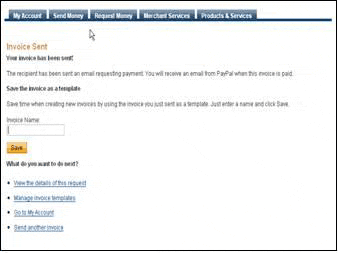
Do I need to have any specific account to "Create an invoice"
No. All types of PayPal accounts ( Personal, Business & Premier) would allow you to create an invoice. However, for all business transactions involving exchange of goods and services, its advised to upgrade your PayPal account to a business account as Business accounts are for buying and selling using your business or corporate name.
How do I upgrade my Personal account?
Here's how to upgrade to a Premier or Business account:
1.Log in to your PayPal account.
2.Click Upgrade Account in the Enhance Your Account box.
3.Click Upgrade Now.
4.Choose Business account.
5.Click Continue.
6.For a Business account, fill in your business information and click Continue.
How do I upgrade from a Premier to a Business account?
1.Log in to your PayPal account.
2.Click My Account.
3.Click Profile at the top of the page.

4.Click Personal/Business Information in the Account Information column.

5.Click Upgrade.

6. Enter your business information and click Submit.


You will be prompted to a message informing you that your account has been successfully upgraded to a Business Account. Click on the "Special features" link to know more about the benefits of having a Business Account.

Selling Best Practices
When you are looking to expand your business internationally and choose to sell items listed on eBay India to international buyers, they might want to make the payment using PayPal. If you are offering PayPal as one of the methods for receiving payments from buyers; it is suggested that you mention in the item description that you will be sending a PayPal invoice and the buyer should make the payment only after receiving your invoice. Use the below banner to message this effectively to your buyers.

We request you to copy this image URL image URL and paste it in your item description which would help international buyers to complete their payment.
Regards,
The eBay Team
We would like to address some of the open questions from our community on the PayPal remittances & clarifications on Person to Person transfers.
Classification of PayPal Accounts: All PayPal accounts allow you to send and receive payments. Accounts can be classified as under:
- Personal accounts are mostly used for buying.
- Premier accounts are used for buying and selling using your personal name.
- Business accounts are for buying and selling using your business or corporate name. Hence it’s advised to have a Business account for all transactions that take place for exchange of goods and services & to receive money.
What is a Person to Person Transfer?
Any transfer of money between two individuals without any exchange of goods or services would fall under Person to Person Transfers. Currently personal payments to be sent to and from India have been stopped by PayPal.
What is the right procedure to receive payments from international buyers?
"Creating an invoice" with the details of the eBay transaction will give the necessary information related to the transaction. Such transactions would qualify as non Person to Person transfers.
How do I create a PayPal Invoice?
1.Log in to your PayPal account
2.Select the Request Money tab
3.Click "Create an Invoice"

4.Please avoid using the option Create a money request to receive payments from buyers.
5.Enter the required information

6.Click Continue
7.Review the information and click Send Invoice to send an invoice to the buyer
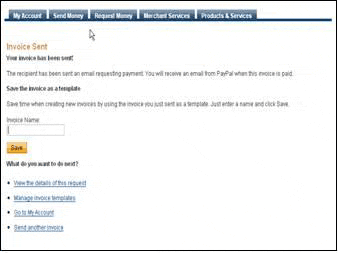
Do I need to have any specific account to "Create an invoice"
No. All types of PayPal accounts ( Personal, Business & Premier) would allow you to create an invoice. However, for all business transactions involving exchange of goods and services, its advised to upgrade your PayPal account to a business account as Business accounts are for buying and selling using your business or corporate name.
How do I upgrade my Personal account?
Here's how to upgrade to a Premier or Business account:
1.Log in to your PayPal account.
2.Click Upgrade Account in the Enhance Your Account box.
3.Click Upgrade Now.
4.Choose Business account.
5.Click Continue.
6.For a Business account, fill in your business information and click Continue.
How do I upgrade from a Premier to a Business account?
1.Log in to your PayPal account.
2.Click My Account.
3.Click Profile at the top of the page.
4.Click Personal/Business Information in the Account Information column.
5.Click Upgrade.
6. Enter your business information and click Submit.
You will be prompted to a message informing you that your account has been successfully upgraded to a Business Account. Click on the "Special features" link to know more about the benefits of having a Business Account.
Selling Best Practices
When you are looking to expand your business internationally and choose to sell items listed on eBay India to international buyers, they might want to make the payment using PayPal. If you are offering PayPal as one of the methods for receiving payments from buyers; it is suggested that you mention in the item description that you will be sending a PayPal invoice and the buyer should make the payment only after receiving your invoice. Use the below banner to message this effectively to your buyers.

We request you to copy this image URL image URL and paste it in your item description which would help international buyers to complete their payment.
Regards,
The eBay Team
Message 1 of 5
4 REPLIES 4
Best Practices for receiving payments from buyers through PayPal
Options
- Mark as New
- Bookmark
- Subscribe
- Mute
- Subscribe to RSS Feed
- Highlight
- Report Inappropriate Content
on 11-02-2010 09:07 PM
Thanks Seema, That was really informative.
******************
Regards.
Raj Electroniks.
******************
Regards.
Raj Electroniks.
Message 2 of 5
Best Practices for receiving payments from buyers through PayPal
Options
- Mark as New
- Bookmark
- Subscribe
- Mute
- Subscribe to RSS Feed
- Highlight
- Report Inappropriate Content
on 11-02-2010 11:50 PM
Very good article.Very useful.
Message 3 of 5
Best Practices for receiving payments from buyers through PayPal
Options
- Mark as New
- Bookmark
- Subscribe
- Mute
- Subscribe to RSS Feed
- Highlight
- Report Inappropriate Content
on 12-02-2010 06:08 AM
Well, did you all see the article at www.thepaypalblog.com ? where it says members from India are not able to send and receive funds at least for a few months?? What you say about this? Any workaround.. I have 14 items to pay to international sellers..
Regards..
Regards..
Message 4 of 5
Best Practices for receiving payments from buyers through PayPal
Options
- Mark as New
- Bookmark
- Subscribe
- Mute
- Subscribe to RSS Feed
- Highlight
- Report Inappropriate Content
on 19-02-2010 08:01 PM
Hi
I am also using paypal. Cause of that problem i am not able to get the money transfered to my account since january.
They suggestet me to use xoom.com
It worked. They cash some fees but what to do. No other choice.
Regards Cmsadar
I am also using paypal. Cause of that problem i am not able to get the money transfered to my account since january.
They suggestet me to use xoom.com
It worked. They cash some fees but what to do. No other choice.
Regards Cmsadar
Message 5 of 5


