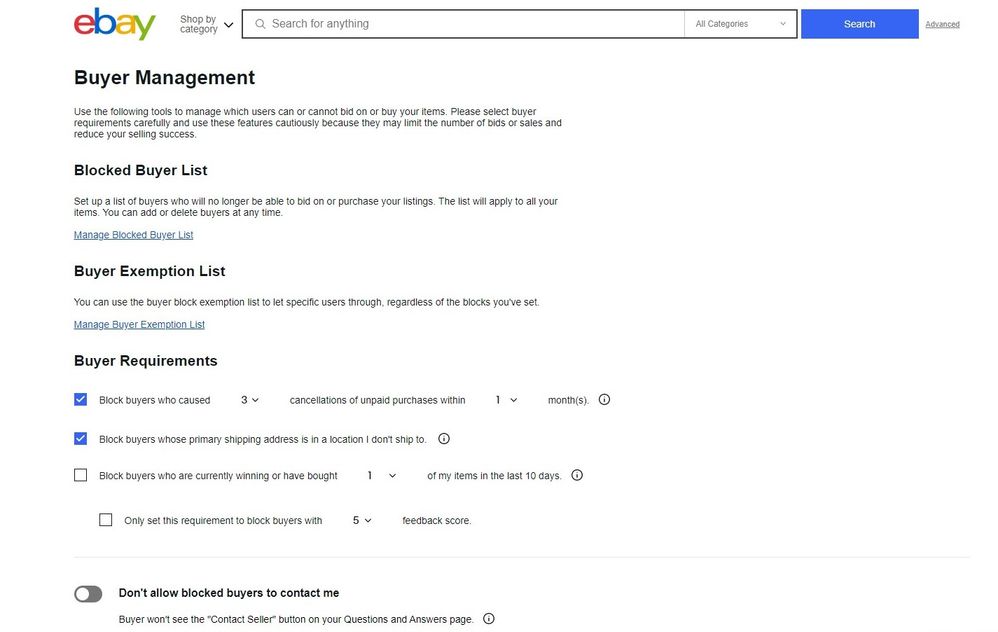Turn on suggestions
Auto-suggest helps you quickly narrow down your search results by suggesting possible matches as you type.
Showing results for
- The eBay Community
- Knowledge Base
- Selling on eBay
- Use our Buyer Requirements feature to manage who c...
Options
- Subscribe to RSS Feed
- Mark as New
- Mark as Read
- Bookmark
- Subscribe
- Printer Friendly Page
- Report Inappropriate Content
Options
- Subscribe to RSS Feed
- Mark as New
- Mark as Read
- Bookmark
- Subscribe
- Printer Friendly Page
- Report Inappropriate Content
on 14-10-2021 11:24 AM
eBay offers you various options that you can use to manage/filter who can buy from you. You can manage these settings in your “Buyer Requirements” menu.
Buyers affected by your requirements can still see your listings, but they won’t be able to bid on or buy your items.
Here’s how to set up your Buyer Requirements:
- Go to Buyer Management.
- Decide which requirements you’d like to apply to your listings, and enter any details requested.
- To have the settings apply to all active and future listings, select Apply Above Settings to Active and Future Listings. Otherwise, your settings will apply only to future listings.
- By default, blocked buyers are still able to contact you about your listings. If you don’t want buyers blocked by your requirements to contact you, select Don’t Allow Blocked Buyers to Contact you in Site Preferences (they may still be able to get in touch with you if it’s about an existing transaction).
- Then select Submit.
If there are certain shipping locations that you would not want to be shipping to, you can exclude these locations by using the “Exclude Shipping Locations” page. This feature is also available in the “Sell Your Item” form that you complete during the listing process.
Regards,
eBay IN CBT Team